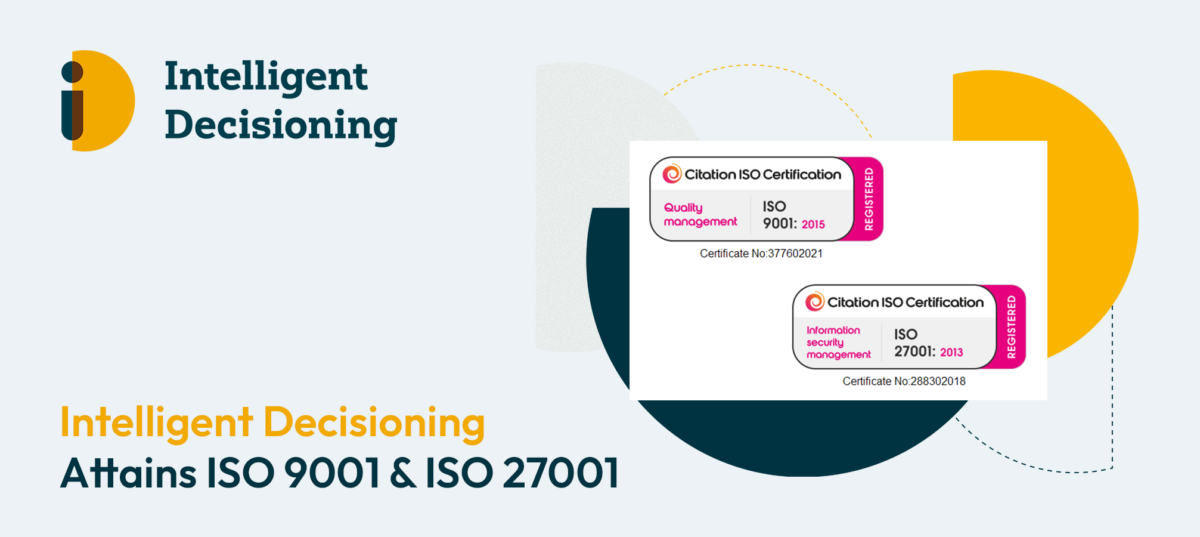ID are constantly developing, and quality management and cyber security certifications are something worth shouting about!
What is ISO 9001?
ISO 9001 is the international Standard for quality management. Businesses that are certified commit to consistent quality and customer satisfaction. The certification can also help a company to expand their client base and open up more opportunities.
What is required to become ISO 9001 certified?
“Intelligent Decisioning Ltd. already had a lot of requirements needed for ISO 9001 in place as they had already achieved certification in ISO 27001, the Standard for information security management. Meeting the requirements for ISO 9001 was therefore a breeze for them.
Internal Information security and quality awareness are gained through training, company culture, values and strong internal processes and policies, all of which support the organisation for further success and improvement. Intelligent Decisioning Ltd. implemented all of these processes and are now set to continue to strive to satisfy their customers.”
Karen Knaggs, QMS UK
As well as gaining first time accreditation for ISO 9001, we were recently reaccredited for ISO 27001 (Information Security).
What is ISO 27001?
ISO 27001 is recognised worldwide as the standard for information security management.
How did we achieve ISO 27001?
ID demonstrated that we meet the high standards set by the International Organisation for Standardisation (ISO) through our achievement of the ISO 27001 cyber security certification.
To qualify, we proved that we could not only prevent but defend against potential data system vulnerabilities. This was achieved through a comprehensive suite of information security controls.
An annual audit, carried out by an external third party, ensures these systems continue to meet the stringent requirements set out in the ISO 27001 standard.
We also recertified as a Cyber Essentials organisation to further strengthen our position as an organisation who prioritise the security of information.
A word from our Managing Director
“We are planning to use our accreditations to provide our customers with increased reliability and security of our systems and information, improve customer and business partner confidence, increase our business resilience and align more closely with customer requirements.”
“Intelligent Decisioning Ltd are committed to quality management and keeping customer data safe. Achieving ISO 9001 and 27001 has allowed Intelligent Decisioning Ltd to successfully tender for a number of opportunities that would otherwise have been out of scope”
Managing Director, Andy Smith
Get in touch to find out more about the ISO 9001 / 27001 principles that we follow, we would be delighted to speak with you.
If you would like to check our certificates then visit http://www.qmsuk.com/verification and use Certificate Numbers 377602021 and 288302018.
Email: info@id-live.com
Telephone: 0845 643 9726