Since SharePoint was first introduced in 2001, content types have been a key feature in the way it is used to managed documents and files. A content type combines important information such as metadata (a summary of the content), how it should behave, it’s workflow and other settings to be applied to a category of items or documents.
As an example, we could define a content type “Invoice”; this could then be applied to all invoice documents within a SharePoint library. Within this content type, we could have the following attributes:
- The template for the document
- Columns representing items of metadata – date, client company, billing address, value…
- A behaviour requirement to automatically display the Document Information Panel when a new file of this content type is created to input the required metadata
- An Information Management policy detailing the retention policy
SharePoint ships with a number of useful default content types. Many of these contain similar properties to file types that you would store on your own computer, such as the “digital assets” content types – audio, video and image. These content types contain information about the title, publisher, length (for audio and video) and date of creation. There are also document and list content types for basic pages, forms, blog posts and announcements.
Whilst the default content types are sufficient for many SharePoint users, it may be necessary for your organisation to create custom content types. This is useful for company reports, sales proposals, case studies and other specialised content. This is most easily achieved by editing an existing content type from one of the large collection of pre-defined site content types in the Web Designer Gallery. It is also possible to create a custom content type from scratch in the Web Designer Gallery by setting a parent content type, for example, “Digital Asset”.
Content types are defined for a site and will apply within the site and its subsites. However, if you want a particular content type to be used across your organisation you may want to publish it on multiple sites or site collections. Using a Managed Metadata service in SharePoint allows you to publish content type to specified sites, known as “subscriber sites”. For more on content type publishing, read Microsoft’s guide .