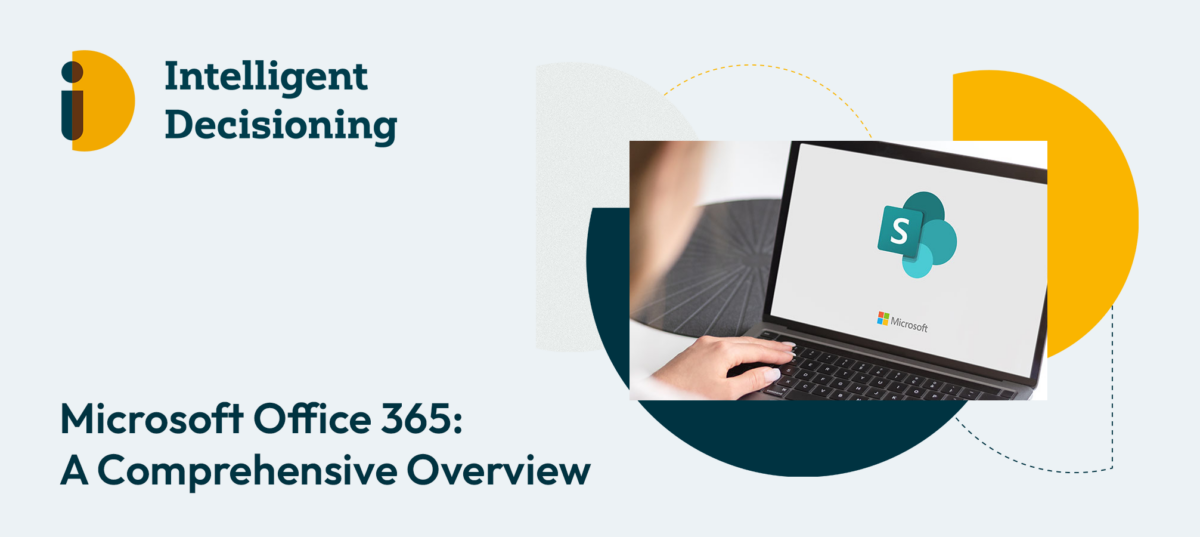The digital transformation of workplaces has been a hot topic in recent years, and the advent of SharePoint Intranet and Microsoft 365 has significantly contributed to this shift. These platforms have revolutionised the way businesses operate, fostering collaboration, enhancing productivity, and streamlining processes.
AI-Powered Innovations for Content Creation and Editing
One of the most exciting updates in the SharePoint ecosystem is the integration of AI capabilities. The new feature, known as ‘Copilot in SharePoint’, is set to redefine content creation and editing. This AI-powered tool transforms your words into powerful tools for creating and editing SharePoint sites and pages, making it easier than ever to build a dynamic and engaging digital workspace.
With Copilot in SharePoint, content creation becomes a breeze. It assists users in generating high-quality content by suggesting edits, offering style recommendations, and even proposing layouts. Whether you’re creating a company announcement, crafting a knowledge base article, or designing an intranet page, Copilot can be your invaluable digital assistant.
This AI-powered feature goes beyond grammar and spelling checks. It understands your organisation’s unique voice and style, ensuring consistency across all your digital content. It even learns from your edits and adapts to your preferences over time, saving you valuable hours while maintaining a cohesive brand image.
Revolutionising Document Management with SharePoint Syntex
Moreover, SharePoint Syntex, another AI-driven feature, has been introduced to enhance document management. It uses machine learning to automatically tag images and documents, making them easier to search, sort, filter, and manage. This feature is a significant step towards creating intelligent workplaces, where data-driven insights guide decision-making.
SharePoint Syntex employs AI models to recognise and classify content within documents and images. For example, it can automatically identify invoice numbers, extract key data points from contracts, or categorise images based on their content. This not only simplifies the process of organising and retrieving documents but also helps in compliance and content lifecycle management.
Additionally, SharePoint Syntex offers advanced search capabilities powered by AI. You can now search for documents based on their content, even if the keywords are not explicitly mentioned in the document title or metadata. This deepens your insights into your organisation’s content and empowers you to make data-driven decisions more efficiently.
The Future of Work is Intelligent and Collaborative
As SharePoint Intranet and Microsoft 365 continue to evolve, we can expect even more AI-driven innovations that empower organisations to work smarter, not harder. With Copilot in SharePoint, content creation and editing become seamless, and SharePoint Syntex takes document management to a new level of efficiency. These AI-powered features are not just technological enhancements; they are the building blocks of intelligent, collaborative workplaces that drive productivity and innovation.
As these platforms continue to evolve, they will undoubtedly play a pivotal role in shaping the workplaces of tomorrow, where innovation and collaboration are at the forefront of success.
Book a Free Demo!
To experience the benefits of Mercury Intranet firsthand, we invite you to schedule a free demonstration today. Contact us at 0845 643 9726 or visit https://bit.ly/3z1grS3MercuryDemo to learn more about Mercury Intranet and docCentrum.