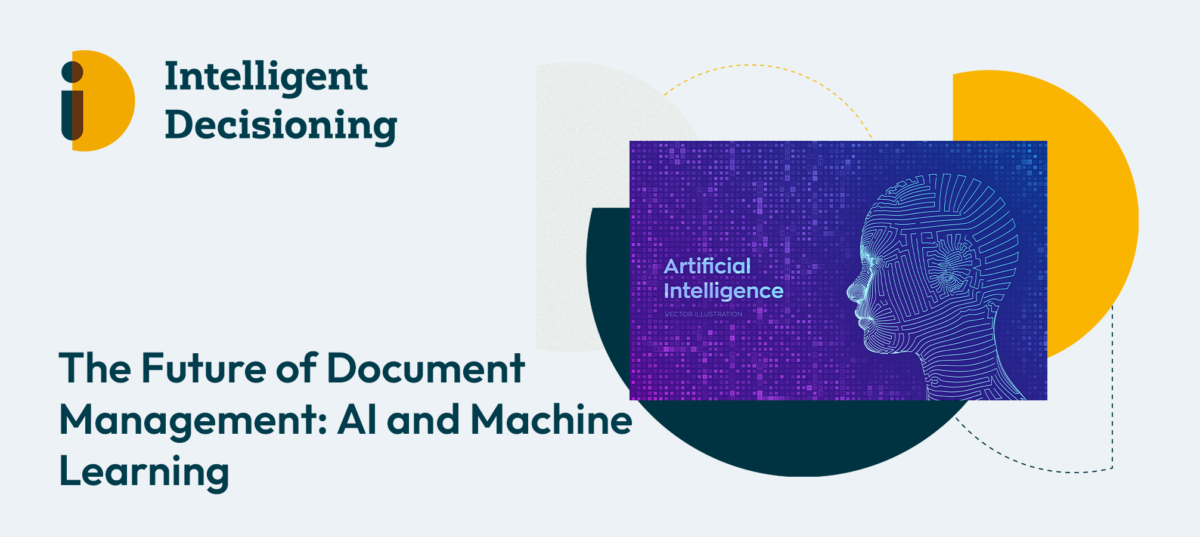In today’s digital workplace, employee satisfaction is not just a “nice-to-have” but a critical driver of productivity and retention. Modern intranets have emerged as powerful tools that not only streamline operations but also foster a culture of engagement and belonging. Recent statistics and case studies highlight just how transformative a well-designed intranet can be for employee morale and company success.
1. Boosting Engagement Through Enhanced Communication
Clear, Transparent Communication
According to industry reports, companies that use intranet platforms for internal communications see engagement improvements of up to 20–25%. An intranet offers a centralised hub for company news, updates, and executive messages, ensuring that every team member is aligned with the company’s vision and goals. This level of transparency minimises misunderstandings and creates an environment where employees feel genuinely informed and valued.
2. Accelerating Collaboration Across Departments
Breaking Down Silos
Intranets break down organisational silos by connecting disparate teams through shared digital workspaces. Features such as discussion boards, project management tools, and real-time chat channels enable seamless collaboration, regardless of geographic location. Staffbase research indicates that improved collaboration can lead to a 15% increase in overall productivity, making cross-functional teamwork more efficient and innovative.
3. Streamlining Access to Critical Information
Reducing Information Overload
One of the key frustrations for employees is the time wasted searching for information. A centralised intranet repository allows staff to quickly access documents, policies, and training materials. Studies have shown that when employees spend less time hunting for information, overall productivity can rise by up to 15%. By making information easily accessible, organisations not only reduce stress but also empower employees to focus on value-added tasks.
4. Driving Recognition and Reward Programs
Fostering a Culture of Appreciation
Recognition is a critical component of employee satisfaction. Intranets that incorporate recognition features—such as employee spotlights, peer-to-peer shout-outs, and achievement badges—can significantly uplift morale. Platforms featuring dynamic user profiles and recognition functionalities see a notable boost in employee engagement, with some companies reporting up to a 30% increase in user interaction.
5. Empowering Remote and Hybrid Workforces
Keeping Everyone Connected
The shift toward remote and hybrid work models has underscored the need for robust digital communication tools. Intranets ensure that remote employees receive the same information and support as those in the office. Hubley reports that organisations using intranet solutions to connect their remote workforce see improvements in engagement and growth, ensuring that no employee feels left out, regardless of location.
6. Personalising the Employee Experience
Tailored Content for Greater Relevance
Modern intranet platforms offer personalisation capabilities that deliver role-specific content. By curating news, resources, and updates according to an employee’s function or location, companies can ensure that the content is both relevant and engaging.
7. Enabling Continuous Feedback and Innovation
Creating a Voice for Every Employee
A two-way communication channel is vital for a thriving workplace. Intranets can host regular surveys, suggestion boxes, and open forums where employees can share ideas and feedback. This constant loop of communication not only fosters innovation but also instills a sense of ownership among employees, driving a more responsive and adaptive work culture.
8. Enhancing Onboarding and Continuous Learning
Smooth Transitions and Ongoing Development
For new hires, an intranet can serve as an invaluable onboarding portal—offering everything from welcome videos and training modules to digital handbooks and FAQs. This streamlined introduction to company culture not only shortens the learning curve but also builds confidence among new employees. A comprehensive onboarding process has been linked to improved employee retention and higher satisfaction levels right from the start.
9. Promoting Work-Life Balance and Well-Being
Supporting the Whole Employee
A balanced work-life dynamic is increasingly seen as essential for job satisfaction. Intranets can host wellness programs, internal event calendars, and forums for non-work interests, all of which contribute to a healthier, more engaged workforce. By supporting employee well-being outside of traditional work responsibilities, companies can nurture a more loyal and satisfied team.
10. Cultivating a Unified Company Culture
Building a Shared Identity
A well-designed intranet reflects and reinforces a company’s core values and mission. Consistent messaging and accessible leadership communications help foster trust and build a unified organizational identity.
Intranets are no longer just repositories of static information; they are dynamic ecosystems that enhance employee satisfaction by fostering transparency, collaboration, and continuous learning. With proven metrics showing increases in engagement, productivity, and retention, organisations that invest in modern intranet solutions are well-positioned to create a vibrant, connected, and satisfied workforce. For businesses looking to boost employee morale and drive sustainable growth, embracing a comprehensive intranet strategy is a strategic imperative.