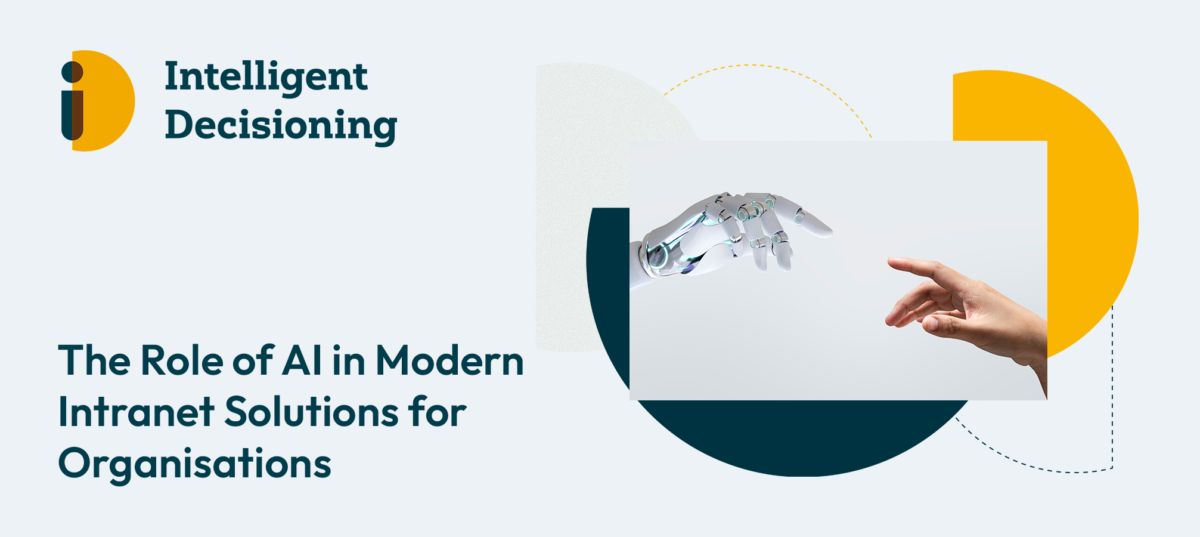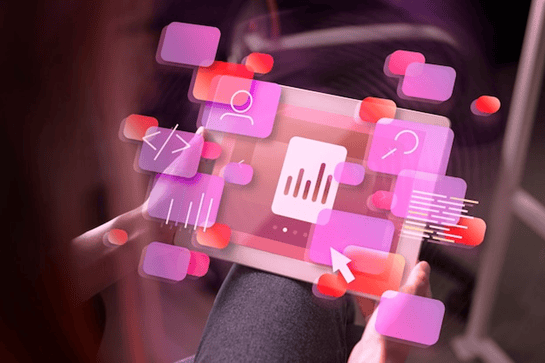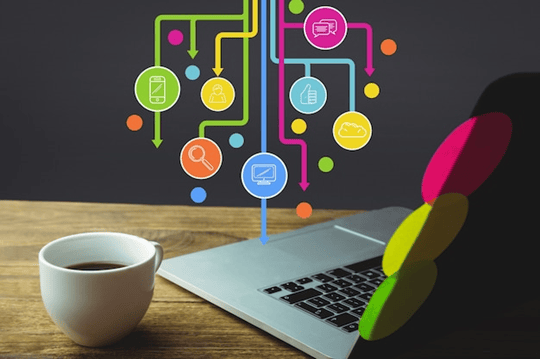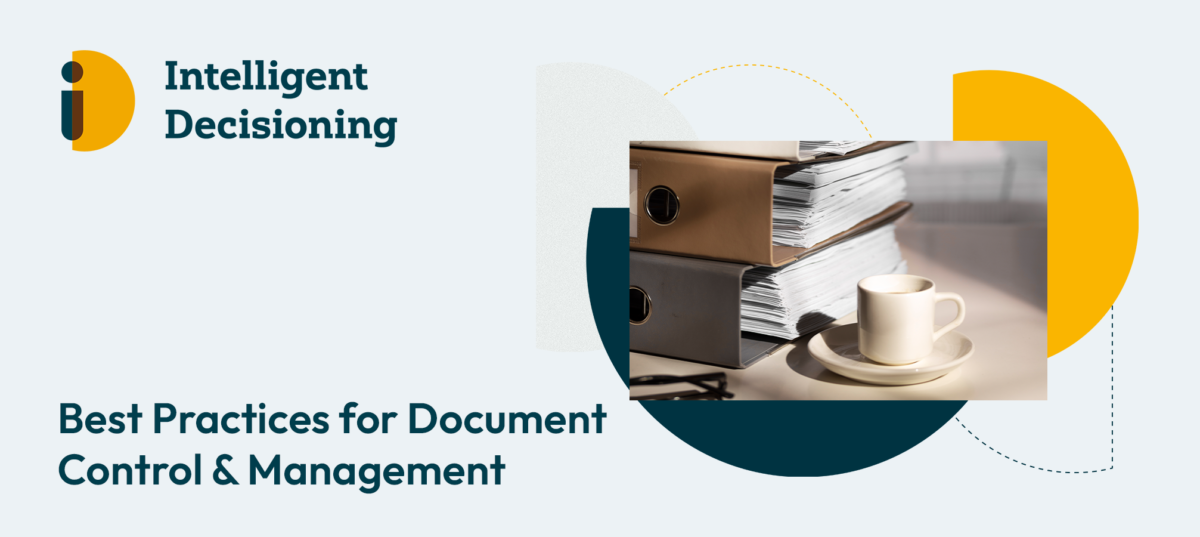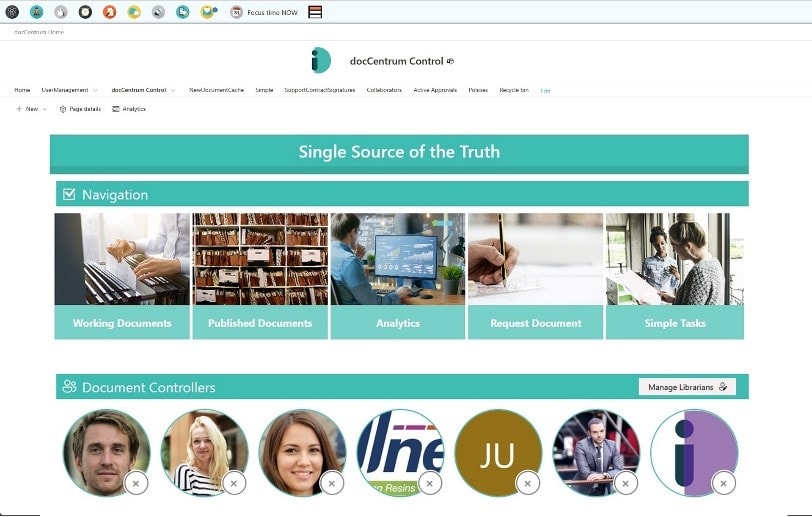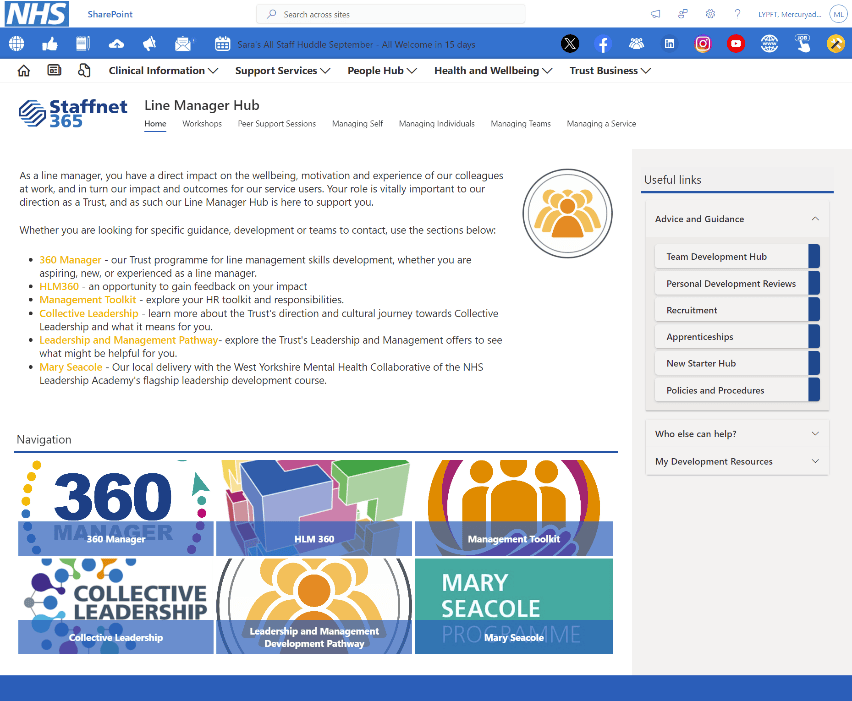The role of intranet solutions has never been more critical. Outdated systems can hinder productivity, leaving employees frustrated and disconnected. Modern intranets, however, are transforming how organisations collaborate, communicate, and thrive in an increasingly hybrid work environment.
Whether you’re a leader in IT, HR, or operations, understanding the latest trends and strategies in intranet solutions is essential to staying ahead.
Why Modern Intranets Are Crucial Today
Outdated intranet systems often fail to meet the demands of today’s workplaces. Key issues include:
- Low Employee Engagement: Employees struggle to find relevant content or tools, leading to disengagement.
- Limited Functionality: Traditional platforms lack the scalability and features needed for modern workflows.
- Fragmented Communication: Siloed systems create barriers, making it harder to collaborate effectively.
Modern intranets, like Mercury, are designed to address these challenges. By streamlining information, enabling seamless collaboration, and offering intuitive user experiences, they provide businesses with the tools they need to succeed.
Key Trends Shaping Modern Intranets
The evolution of intranet solutions is being driven by several transformative trends:
1. Employee Experience (EX)
Intranets now prioritise user-friendly designs that empower employees to personalise their experience. Intuitive dashboards and easy-to-navigate interfaces improve productivity and satisfaction.
2. AI Integration
Artificial intelligence is revolutionising how intranets function. Smart search capabilities, AI-powered chatbots, and personalised content recommendations are helping employees access the right information quickly.
3. Mobile-First Approach
With hybrid and remote working becoming the norm, intranets must be accessible across devices. Responsive designs ensure employees can collaborate anytime, anywhere.
4. Enhanced Search Functionality
Employees spend valuable time searching for documents and data. Advanced search capabilities, powered by platforms like Microsoft SharePoint, make finding critical resources effortless.
5. Data Security and Compliance
As organisations handle sensitive information, robust security measures and compliance with regulations have become essential features of modern intranets.
Strategies to Maximise Intranet Success
To fully realise the potential of a modern intranet, organisations should adopt the following strategies:
1. Define Clear Objectives
An intranet should align with your business goals. Whether it’s improving communication or enhancing employee productivity, define measurable objectives from the outset.
2. Engage Employees
Involve your team during the design and implementation process. Regular feedback sessions and training programmes can boost adoption rates and ensure the system meets user needs.
3. Prioritise Customisation
One size doesn’t fit all. Tailored intranet features, such as MegaNav for enhanced navigation, ensure the platform caters to your unique organisational requirements.
4. Measure Impact
Use analytics tools to monitor engagement and identify areas for improvement. Metrics like page views, user feedback, and task completion rates can offer valuable insights.
Testimonial: Real-World Success
The success of our solutions is best captured in the words of our clients. Here’s what Oliver Tipper, Head of Communications at Leeds and York Partnership NHS Foundation Trust, had to say:
The team at ID have really proven themselves. They understand the needs of public sector intranets and have all the Microsoft SharePoint credentials. Their team worked alongside us throughout a long and hard process to achieve the results we needed. Our staff can now access the information they need from any device, anywhere, 365 days a year. Hence why we called our new site Staffnet 365. We are now being seen as trailblazers in the NHS provider intranet market for building our site within the NHS England SharePoint tenancy
Oliver Tipper, Head of Communications at Leeds and York Partnership NHS Foundation Trust
Modern intranet solutions are no longer a luxury; they’re a necessity for organisations aiming to thrive in an increasingly digital workplace. By leveraging the latest trends and implementing proven strategies, businesses can empower their teams, enhance productivity, and achieve long-term success. If you’re ready to transform your intranet, explore how we can help. From robust platforms like Mercury to expert customisation, we provide solutions that drive real results. Contact us today to learn more or request a demo.