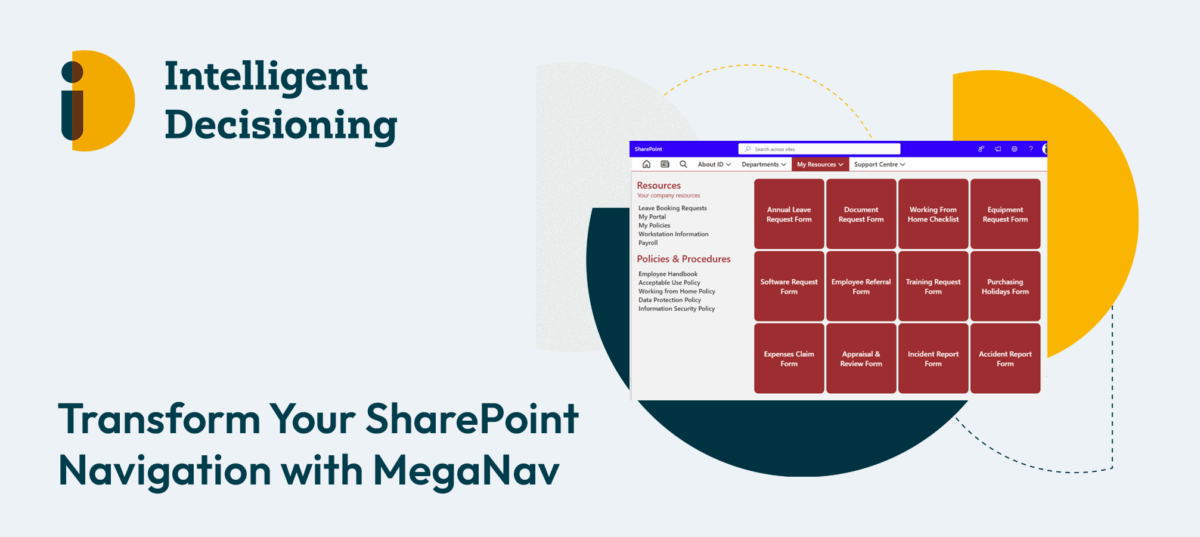Intranet solutions provide a private, secure network where employees can access data, work together, and communicate effectively. They serve as the digital spine of a business. Organisations may establish a cohesive working culture and optimise business processes by skilfully utilising intranets. Let us explore the ways that intranet solutions help different departments:
Marketing Department
By centralising campaign materials, performance indicators, and brand assets, intranet systems empower marketing teams. How to do it is as follows:
Brand Assets: Marketing experts can quickly and easily obtain creative assets, brand guidelines, and logos from a single source, guaranteeing brand coherence throughout all media. In addition to saving time, this unified repository reduces the possibility that out-of-date or inaccurate materials may be utilised in campaigns.
Collaboration on initiatives: Intranets make it easy for team members to work together on marketing initiatives by letting them exchange ideas, monitor developments, and give immediate feedback. This cooperative setting fosters innovation and guarantees that all team members agree with the objectives and schedule of the campaign. Coordination of complicated campaigns is further streamlined by features like shared calendars, project management tools, and discussion forums.
Analytics Dashboards: Marketing managers may track campaign success and make data-driven choices with the help of customised dashboards. Through direct intranet integration of analytics, management may promptly evaluate the efficacy of various tactics, pinpoint opportunities for enhancement, and modify plans as needed. This real-time data access improves agility and aids in marketing strategy optimisation for increased return on investment.
Sales Department
Real-time information and smooth communication are essential for successful sales teams. Intranet solutions aid in sales in several ways.
Lead management: To convert leads into customers more effectively, sales staff may track client interactions, retrieve lead databases, and work together with colleagues. Sophisticated CRM systems that are incorporated into the intranet may track customer journey phases, automate lead assignment, and offer insightful data on customer behaviour.
Product Data: Intranets function as a thorough archive for product data, costs, and marketing materials. Sales teams are better equipped to complete deals when they have fast access to the most up-to-date product information, which guarantees them of providing accurate and compelling information at all times.
Sales Playbooks: Tailor-made sales playbooks lead agents through a range of situations, enhancing uniformity and effectiveness in sales presentations and client contacts. These playbooks, which are readily available via the intranet and may serve to standardise the sales process and enhance results, can contain case studies, best practices, and strategies for resolving objections.
Human Resources
Human Resources (HR) departments need effective communication channels since they manage sensitive employee data. Intranet systems offer some noteworthy benefits.
Employee Self-Service: By enabling workers to independently study corporate regulations, request time off, and access personal information, employees lessen the administrative load on HR personnel. Employee empowerment, increased happiness, and more time for HR to devote to strategic projects are all facilitated by this self-service feature.
Onboarding and Training: HR can set up specific onboarding portals that include FAQs, training materials, and necessary paperwork. By streamlining the onboarding process, these portals make sure that new workers have access to all the materials they need to become productive right away. Interactive features like discussion boards, tests, and video lectures can improve new hire engagement and retention.
Announcements and Policies: HR managers may use the intranet to distribute announcements to the whole organisation as well as revisions to corporate policies, making sure that every employee is informed and following the rules. It is ensured via this centralised communication route that critical information is dispersed effectively and consistently throughout the organisation.
Finance Department
Process simplification and data security are critical for finance teams. Finance-related intranet solutions are supported by:
Expense Reporting: By allowing staff members to submit reports online, the organisation can ensure policy compliance and improve financial transaction transparency. Workflows that are automated can expedite the approval process and cut down on mistakes and delays.
Financial papers: Finance professionals may more easily maintain and access important papers thanks to intranets, which securely store financial statements, budget reports, and tax-related data. Access controls improve data security by ensuring that only authorised individuals have access to sensitive information.
Cooperation with Auditors: Finance teams may ensure compliance with financial requirements and streamline audits by securely sharing relevant documents with auditors. Additionally, audit trails and logs may be hosted on the intranet, offering a visible record of financial
Departmental efficiency is increased, communication is improved, and cooperation is fostered through intranets. Through the appropriate use of intranet solutions, organisations may foster a cohesive workplace culture, optimise corporate processes, and stimulate overall expansion. Intranets are essential tools in today’s digital workplace, whether they are used by the marketing team to centralise brand assets, sales representatives to access real-time product information, HR to manage employee data, or finance experts to handle secure financial transactions.
Book a free demo today!