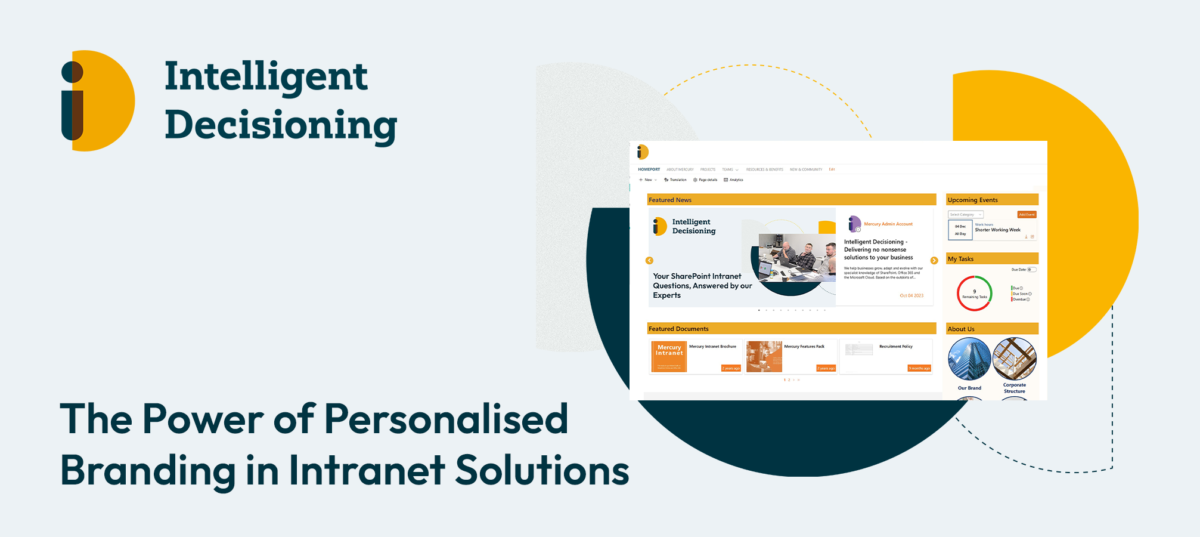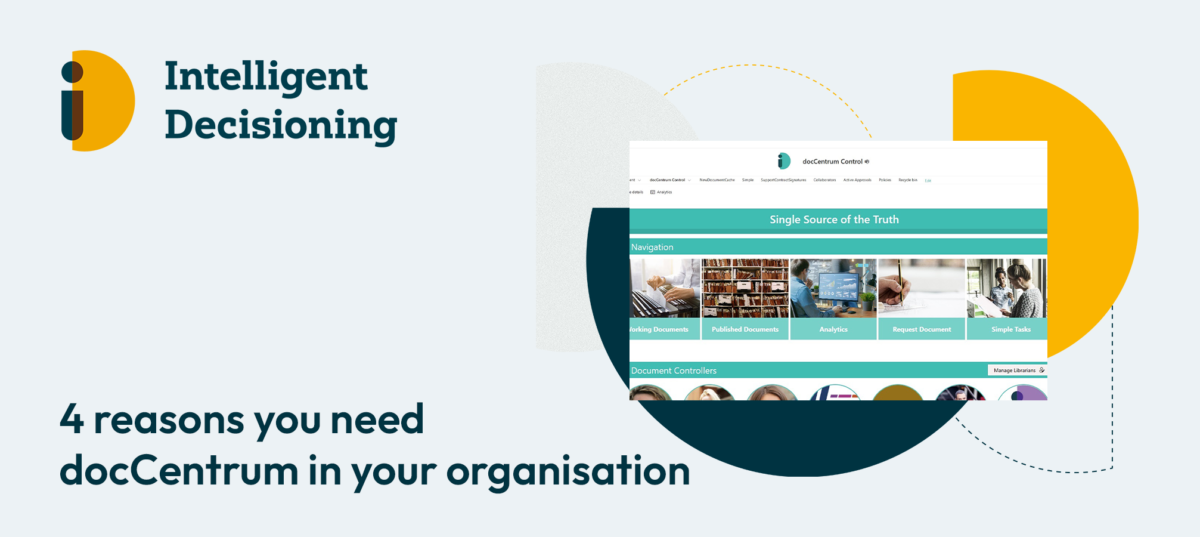In today’s dynamic business landscape, a robust intranet solution is crucial for fostering seamless communication and collaboration within organisations. One often overlooked aspect that can significantly enhance the user experience is personalised branding. Let’s delve into the transformative impact of incorporating personalised branding in your intranet solution.
1. A Unified Corporate Identity:
Personalised branding allows companies to infuse their intranet solution with a distinct look and feel that aligns seamlessly with their corporate identity. From color schemes to logos, ensuring consistency creates a sense of unity among employees, reinforcing a shared vision and mission.
2. Engaging User Experience:
Tailoring the intranet interface to mirror the company’s brand elements contributes to a more engaging user experience. Familiar visuals enhance navigation, making it intuitive and promoting user adoption. An intranet solution that resonates with the brand not only feels more cohesive but also encourages active participation.
3. Employee Morale and Pride:
When employees log into an intranet that reflects the company’s brand, it instills a sense of pride and belonging. This alignment fosters a positive company culture, reinforcing the connection between individuals and the larger organisational goals.
4. Customisation for Departments or Teams:
Personalised branding doesn’t have to be one-size-fits-all. Consider implementing customisation options for different departments or teams within the intranet. This allows for a tailored experience, ensuring that each section feels relevant and resonates with its unique objectives.
5. Recognition and Visibility:
Intranet solutions are not just internal communication tools; they also serve as platforms to highlight achievements and milestones. Personalised branding can be leveraged to showcase company successes, reinforcing the brand’s reputation both internally and externally.
6. Seamless Integration with External Branding:
For companies with customer-facing brands, extending the intranet’s personalised branding to align with external marketing materials creates a seamless brand experience. This cohesive approach reinforces brand recall and strengthens the overall corporate identity.
In conclusion, investing in a personalised branding strategy for your intranet solution is a powerful way to elevate your company’s identity within the organisation. It goes beyond aesthetics, fostering a sense of unity, pride, and engagement among employees. As businesses evolve, embracing personalised branding in intranet solutions becomes a strategic imperative for cultivating a positive workplace culture.
Book a free demo today to discuss how we can help your organisation!