Are you all caught up from the latest at Microsoft Ignite November 2021?
Vast improvements are being made across the Microsoft Office 365 platform, and we’ve compiled a list of the most useful updates according to MVPs Neil McLoughlin, Kevin McDonnell, Anoop Tatti, Paul Hunt and Albert Hoitingh, and host of the MS365 User Group Meetup Chirag Patel.
In the 17th edition of the M365 User Group, which you can sign up for on meetup.com, they gave a run down of the latest updates and the most valuable insights into Microsoft’s roadmap.
An MVPS overview of Microsoft Ignite November 2021
Neil Mcloughlin on Azure Virtual Desktop
First up, Neil McLoughlin discussed what caught his eye, highlighting the ‘integration with azure stack HCI’ which enables the azure virtual desktop to be accessed within the azure stack. He highlighted the financial benefit of this update as it is now been opened up to third party vendors, making it accessible on-premises and at a more reasonable cost than before, although still more appropriate for those enterprises with large budgets who are able to make the investment.
Kevin McDonnell on Microsoft Loop and Context IQ
Kevin was keen to emphasise Microsoft Loop and Context IQ in his section of the meetup. Context IQ is a set of integrated AI experiences that ‘predicts, seeks, and suggests information people might need in the flow of their work’. He noted that ‘Context IQ is something that will be a lot more interesting and people will engage with it even if they don’t really notice it that much’
Going on, he mentioned:
‘that everyday ai to recommend documents that may be relevant to your email as your typing, not just the bits at the bottom, but to allow you to select those based off what you’re writing, I think that’s where a lot of this power comes through’
Kevin also highlighted Microsoft Loop as another key feature. It is made up of three parts: Loop components, Loop pages and Loop workspaces.
Particularly of interest, Loop Workspaces allows you to group everything to your project within a shared space, all using OneDrive. It is ‘that ability to have that kind of live collaborating senior in one place’ that caught the attention of MVPs in the latest Microsoft Ignite session.
New MVP Anoop Tatti on Viva connections
Anoop Tatti, who became an MVP in the last month, highlighted his interest in the Viva connections dashboard.
With this update, the focus was on strengthening relationships within companies to optimise hybrid working teams. He was also ‘excited about’ the new teams toolkit, with Paul Hunt introducing his segment of the talk with ‘Teams, it was all about Teams for me, I mean my life at the moment is Teams.’ Microsoft well and truly listened to the demand for streamlined Microsoft teams experiences with their latest updates as they further develop their remote and hybrid working capabilities.
Mentioned at this month’s Microsoft Ignite were:
- Real-Time Call analytics – these allow you to see participants, join and leave times, user and device information such as IP addresses, networks and connectivity.
- Seeing the order of raised hands and the ability to assign roles from the Teams admin centre.
- MS Teams connect, which allows you to share with individuals and teams across as many organisations as you need.
- Teams Mesh – 2D avatars and 3D workspaces that allow you to keep your camera off whilst staying engaged and showing your reactions to the team.
- Early 2022 – we’ll be seeing virtual meeting and event experiences with a green room to socialise and conduct Q&As in. Organisers will also be able to monitor and manage what attendees see.
Paul Hunt on Microsoft Teams Mesh and accessibility
‘Teams Mesh, if anyone saw it they probably saw this really gimmicky thing about people with 2D avatars and then going into a 3D workspace’,
He continued by saying:
we spend 10 hours a day on video calls and you get to that four o’clock call and you think I’ve really had enough you know, I just I don’t want to turn my camera on.’ So ‘The ability to pop up an avatar and have it you know, convey your reactions and convey your emotions to the rest of meeting but not having to have your visible face there, you know, having an off camera day or having a bad hair day.[…] so, we looked at something that looks quite gimmicky, but actually when we talk about things like accessibility and inclusion, it becomes really, really powerful tool.
Beyond accessibility, Microsoft Mesh provides a great opportunity for organisations to begin replicating the physical workspace online far more so than before.
Paul continued:
When ‘we talk about maybe having spatial gatherings where I can maybe onboard the new employees, we can go to that area where you’ve got the table tennis table, and then you can break out into individual rooms. And just by walking into that space, I leave that conversation I joined this conversation, we start to recreate some of what we’ve taken for granted in the physical world.’
‘the focus from Microsoft on accessibility and inclusion and how the technologies helps that that for me has been a really biggie and just making teams so much more accessible’
Albert Hottingh on security and compliance
The final MVP panellist was Albert Hottingh, who highlighted the renaming that has taken place in this Microsoft Ignite session. He says ‘It’s around security. Right now. It’s all about Microsoft defender.[…] But just a couple of examples. Azure Sentinel right now is now the Microsoft Sentinel. […] I even saw someone call it Microsoft defender for defender. So just put Microsoft defender in front of it, and it kind of works because now you’ve got Microsoft Defender cloud, which is basically the developer the security, the Azure Security Center and Azure defender combined. We’ve got a rename for Microsoft Cloud App Security.’
He went on to discuss Microsoft’s Information Protection, discussing the hassle caused by the lack of co-authoring when you use Cloud apps. There was no auto-save due to encryption and that issue has now been resolved.
Interestingly, Albert emphasised Microsoft’s constant surveillance of Mac OS. He highlighted the increased security that is part of Windows 10, which allows you to ‘set limits on … copy pasting information or even saving to a usb drive’
The MVP highlights
The final emphasis from the MVP panelists was the ability to ‘Share channels in teams [which is] the new way of really working with external entities within your organization without the need to switch a tenant from teams without a need to really add guest users to your talent.’
It’s going to be more frictionless, which can only benefit the end users’ – who?
A roundup of Microsoft Ignite November 2021 from Chirag Patel
As a brief overview:
SharePoint and OneDrive
- It will now be possible to view immediately who already has access to a file through shared links.
- OneDrive quick access will allow you to pin and reorder your shared libraries
- Microsoft Teams meetings will now allow for video transcriptions
Security and Compliance
- There have been updates to the MS authenticator app – you can now change passwords and view recent sign ins.
- Versions of files shared in a Teams message will be preserved, this also works with outlook attachments.
Office
- There will be a new addition to the office family with ClipChamp – an in browser video editing and creation experience
- There is a new recording studio available in PowerPoint. You can now customise your background, and annotate on your slides
See here for the full list of Microsoft Ignite November 2021 updates, and to discuss how these updates may change the way you work, book an